



A trusted brand in education solutions with over 30 years in the business.

Designed to help classrooms connect, collaborate, and create, the IFP50 series digital whiteboard delivers exactly what you need to drive engagement, energize and motivate students, and make teaching more fun.
Thanks to ultra fine touch technology, ViewBoard education interactive touchscreens deliver an ultra-smooth, natural handwriting experience.
With 4K resolution, upgradeable slot-in PC options, and secure myViewBoard™ software, these interactive displays offer a customizable, secure, and future-proof whiteboarding solution for any classroom or huddle space.

VIEWBOARD IFP50 SERIES
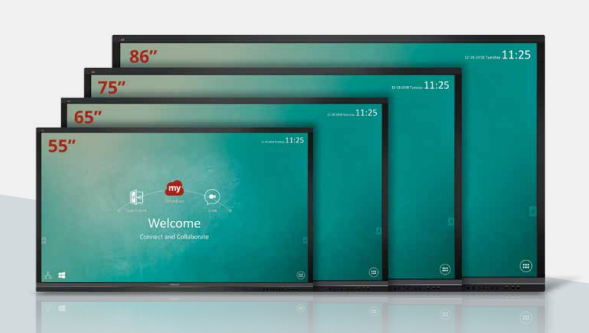
IFP50 SERIES
- Fast response ultra fine IR touch display
- Built-in Viewboard OS, out-of-box experience
- myViewBoard collaboration ecosystem
- Built-in Casting, works with Windows, Mac, iOS, Android, and Chrome
- 4 sizes: 55”, 65”, 75”, 86”
- Optional Windows 10 Pro slot-in PC
- 10W stereo speakers plus built-in 15W subwoofer for clear, rich audio
- Flicker free display with blue light protection
- 5 year full warranty
21ST CENTURY CLASSROOMS
A centerpiece for collaboration, ViewBoard IFP50 education interactive touchscreens deliver incredible interactive capabilities for 21st century classrooms.
ViewBoard displays let multiple users write, edit, and draw onscreen for dynamic presentations and creative brainstorming.
QR code login allows teachers to save lesson content, presets and personalised canvases to take with them when they change location.
myViewBoard Collaboration Software

ViewSonic myViewBoard™ software is a powerful tool that enables teachers to build dynamic lesson plans, import engaging content, and share lessons with students – all with one easy click. Whether yours is a Windows, Android, or Chrome environment, myViewBoard works well with existing technology and seamlessly integrates into nearly any classroom.
The myViewBoard Ecosystem
With the myViewBoard™ ecosystem being based in the cloud, teachers can reach students whether they are in the classroom or at home and businesses can connect with teams wherever they happen to be located.

Convert, edit and share existing content saved in .iwb, .notebook, .ppt and .pdf formats. Enliven your lessons by incorporating online content, apps and tools via myViewBoard’s built-in Chrome browser.

Teaching will be easier with an enhanced, full-featured canvas that includes a variety of annotation tools and functions that all help to boost teamwork and collaboration.
You choose what works best for you and your school.

From legacy lesson files to browser-hosted apps, Google Classroom or Microsoft 365, ViewBoard displays give your school the freedom to use the digital tools that work best for you.
Make teaching from the front of class a thing of the past.

Engage your class by allowing students to share, as well as remotely edit images and canvases in real-time. Give students more attention by controlling and annotating on the ViewBoard from anywhere in class.
myViewBoard in a mixed device environment
Watch this video demonstration on interactivity between the teacher’s main ViewBoard and students’ BYOD devices, enabling the whole class to take part in the lesson.
ViewBoard Resources

Video Tutorials
An introduction to ViewBoard Basic Functions
Go from familiarity with ViewBoard’s basic functions to tech-teaching mastery with ViewSonic’s series of tutorial videos.
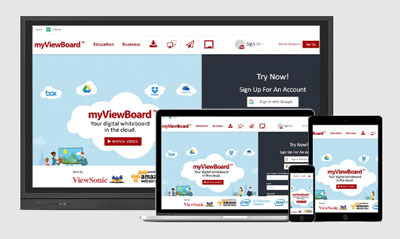
Self-Paced Videos
Ready to master myViewBoard™ software?
Watch these easy to follow, self-paced tutorials. From basic account setup, to understanding tools, and more, these videos will have you up and running in no time.

Online Knowledge Base
A deep dive on all things myViewBoard™
If you’re in need of even more detailed information, quick start guides, and additional resources, check out our myViewBoard Wiki page.
ViewBoard Accessories
With a few simple add-ons, ViewBoard education interactive touchscreens can do much, much more. Optimize your ViewBoard display and enhance classroom and meeting room collaboration with these accessories.

SLOT-IN PC SERIES
Intel core based slot-in PC for advanced computing power and smart whiteboard functionality. Two models available: i5 or i7 both come with Win 10 Pro 64 bit.

VB-CAM-001
1080p ultra-wide web camera mounts on top of ViewBoard for conferencing visuals.

VB-STND-001
Rolling trolley cart stand designed for 55″ to 86″ flat panel displays, giving extra mobility and shelving for laptops and other equipment.

MN-TRL02
Manual mobile trolley. Suits 55″, 65″ and 75″ panels.

MN-TRL03
Motorised height adjustable mobile trolley. Suits all panel sizes.

MN-STND04
Motorised height adjustable wall mount stand. Suits all panel sizes.

MN-TRL05
Motorised height and tilt adjustable mobile trolley. Moves through 90 degrees to any position from upright to completely flat table mode.
Custom Design and Installation Services
Maddisen can also supply and install custom AV and Unified Communications and conferencing systems, to extend the scope of your ViewBoard and increase functionality. We can design audiovisual systems with features to accommodate any operational or aesthetic requirements of your school, office or organisation.
Call Maddisen for a no obligation discussion about the best touchscreen setup for your education needs.
